Your privacy and the protection of your personal identity are our highest priorities. Please review the steps below to ensure we can securely deliver encrypted information to your inbox. Contact your Career Coach with any difficulties.
Desktop Computer
Note: You will use this process every time you receive an encrypted, secure email from ERS. You will be sent a NEW One-Time pass code to use in each instance.

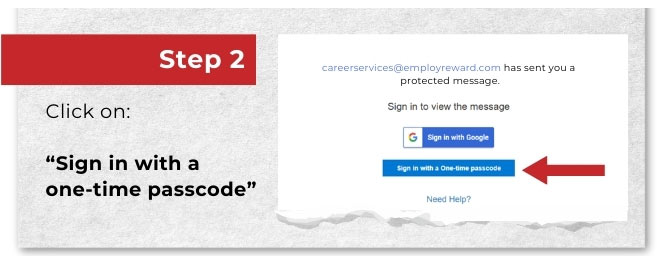

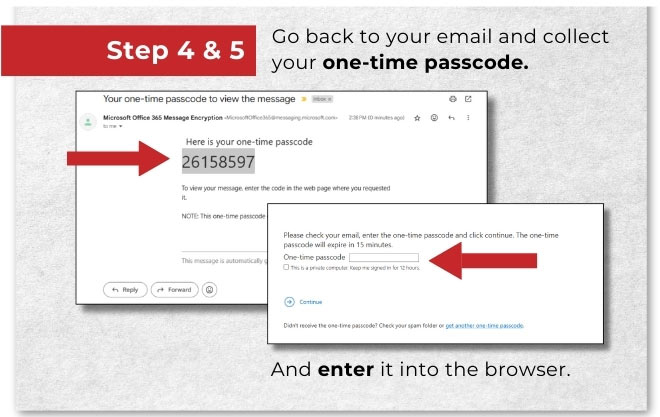

Apple iPhone
1. Locate the email from careerservices@employeereward.com.
2. Next, instead of tapping the blue read the message button, press and hold the button for a second or two until your other options appear.
3. Tap open in your browser instead of in your email application, allowing you to return to your email application.
4. After tapping the sign in with one time pass code button, you will go back to your email application and go to your inbox to retrieve your one-time pass code.
5. Now that you have it, return to your browser and enter the code to access your secure email.
Android phone
1. Locate the email from careerservices@employeereward.com.
2. Next, instead of tapping the blue read the message button, press and hold the button for a second or two until your other options appear.
3. Tap open in browser, which will open the link in your browser instead of in your email application, allowing you to return to your email application.
4. After tapping the sign in with one time pass code button, you will go back to your email application and go to your inbox to retrieve your one-time passcode.
5. Now that you have it, return to your browser and enter the code to access your secure email.